Is It Time to Migrate to the New MailerLite?
If you’re still using MailerLite Classic, you may be wondering if you should migrate to the new version. After all, the new version has a sleeker design, faster performance, and more features.
But there’s a catch: the new version also has a different pricing structure. So, before you make a decision, it’s important to understand what you’re getting for your money.
In this post, I’ll compare the two versions of MailerLite and help you decide if it’s time to migrate. I’ll start by covering the basics of each version, including their pricing plans and features. Then, I’ll take a deeper dive into the new version.
So, whether you’re a long-time MailerLite user or you’re just getting started, read on to learn everything you need to know about the new version.
Let’s get the important things out the way first, the pricing and what you get for it.
! Note about pricing !
ALL pricing quoted in this post is correct as of Monday 10th July 2023.
MaileLite’s pricing is given in euros and I have added the price in GBP in brackets at the exchange rate on the day I wrote the post, Monday 10th July 2023 when the exchange rate was: €1 = £0.85.
MailerLite Classic
Free Plan
- Free up to 1,000 subscribers & 12,000 emails per month
- Unlimited landing pages & forms
- Unlimited workflows/automations
- Drag and drop editor for campaigns, automations & landing pages
- Create your own newsletter templates
- A/B split testing
- Unlimited websites
- Audience segmentation
- You can add multiple users (seats) with different permissions to your account
Paid Plan
- Starts at €9/month (£7.67) for up to 1,000 subscribers
- Once you have gone over 1,000 subs you will need to go pro and this starts at €13/month (£11.08) for up to 2,500 and then it goes up as your subscriber number increases
- Pay annually and save 30%
What do you get for the paid version?
Do you know what? I don’t exactly know and it’s really hard to find this information now as all the pricing on their website relates to the new version.
What I do know is that you get the basics, such as access to the full template library & removal of the MailerLite logo. I expect you would also be able to add a custom domain name and create custom HTML newsletters.
New MailerLite
There are three plans1 on the new version: Free, Growing Business & Advanced. I’ve put this into a table so the comparison is easier. There are other features and I would encourage you to look for yourself, but these are the ones that the people I help are interested in: MailerLite pricing structure
Advanced | Growing Business | Free |
€19/month (£16.19 ) | €9/month (£7.67 ) | €0/month (£0.00) |
Up to 500 subscribers | ✓ | Up to 1,000 subscribers |
Unlimited monthly emails | ✓ | 12,000 emails per month |
Unlimited landing pages & forms | ✓ | 10 landing pages & unlimited forms |
Unlimited workflows/automations | ✓ | ✓ |
Drag & drop editor | ✓ | ✓ |
Access to all templates & ability create your own | ✓ | X – workaround: save draft campaigns and duplicate each time |
A/B split testing | ✓ | X |
Unlimited websites | ✓ | 1 website |
Audience segmentation | ✓ | X |
Unlimited seats | 3 seats | 1 seat |
AI writing assistant | X | X |
Save 10% paying annually:
- Growing business = €8.10/month (£6.90)
- Advanced = €17.10/month (£14.57)
Pricing Summary
On the face of it, the classic is giving you more bang for your buck than the new version, whether you are on the free or paid version. On the free version you get unlimited landing pages, websites, split testing and multiple seats. And if you’re paying, it will be significantly cheaper with the classic.
MailerLite has also recently changed their pricing on the new version and where the entry point on the paid plan was up to 1,000 subscribers, it’s now only 500.
Let’s lay it out
Classic: Up to 1,000 subscribers is €6.34/month (£5.40) on their annual plan.
Versus
New Advanced: Up to 1,000 subscribers is €25.20/month (£21.47) on their annual plan.
New Growing Business: Up to 1,000 subscribers is €12.50/month (£10.65) on their annual plan. Almost twice as much.
So stick with the classic?
As I said, it is cheaper on the classic version, but the thing is, I much prefer the new version.
And here’s why…

Why I prefer the NEW version
1. Global Branding Settings
You can now set your branding colours & font (finally) under Account Settings > Default Settings. This means every new block you add will be on brand. There is a workaround with the classic but this is MUCH better.
2. New Campaign Builder
The new campaign builder is an in-line editor which means you update it in the content block rather than on the right-hand side as before. So you can watch the email build as you write and edit.
There are also few added features:
- Content sections make creating a beautiful layout simple. You can easily change any aspect of your content in the settings within that block and there are now 3 header types to choose from.
- It allows you to divide your newsletter into sections and create customisable column blocks rather than relying on their pre-built template blocks.
- Local brand settings. Changing your colours and font settings within the campaign got so much easier.
- There is the functionality to save custom content blocks to your favourites saving you valuable time.
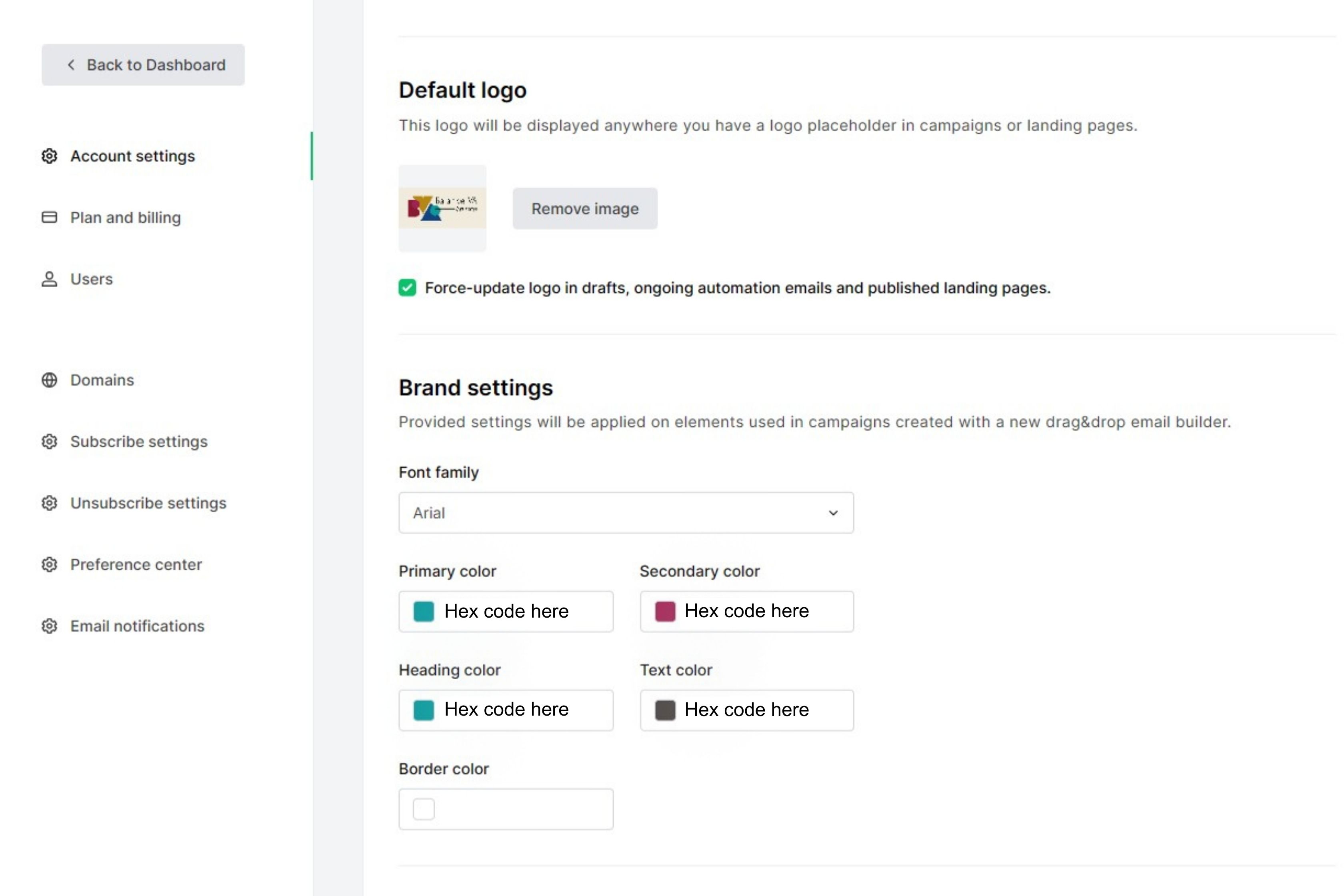
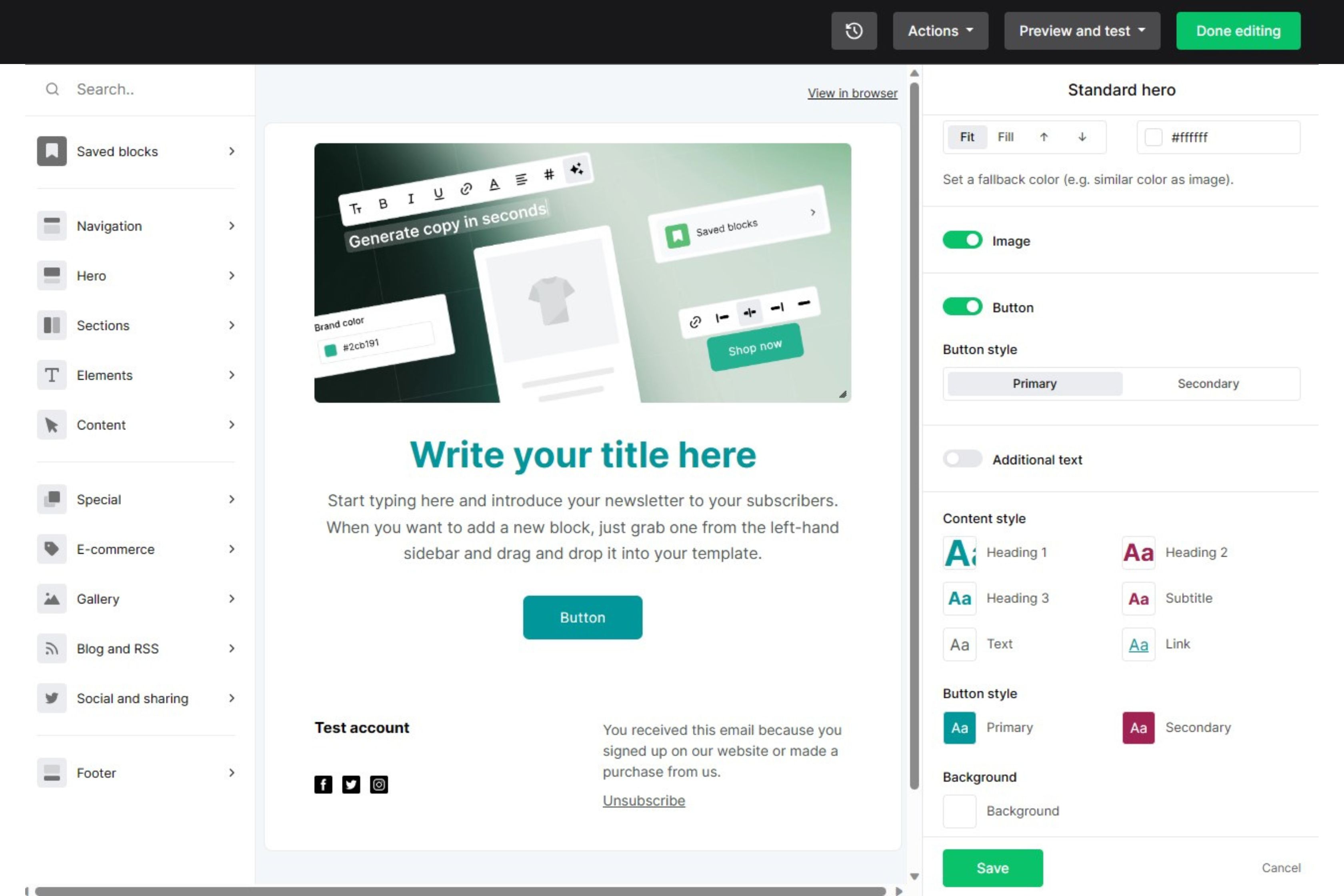
3. Improved Reporting
The reporting dashboard has improved, you can see at a glance how your audience has changed, your email and automation metrics and the performance of your sign-up forms. PLUS they have elevated the importance of the click-to-open rate so you can easily view it in your sent emails.
Don’t know about click-to-open rate (CTOR)?
Click-through rate (CTR) is the percentage of subscribers your email was sent to that clicked a link in the email. Whereas, the click-to-open rate gives you the percentage of people who opened the email and clicked a link. The CTOR tells you how well your content resonates with your subscribers and how effective your call to action is.
4. New iOS app
You can create and send simple email campaigns, schedule emails, manage subscribers and customise your dashboard. This has been fantastic for my Email Hour group as I send a Zoom link out on a Wednesday morning. I don’t always remember to do this the night before and have used this to send out a quick email via the app while I’m out for my morning dog walk.
If you’re on Android, you will be missing out on this for now, but it will come.
5. Improved user interface
I am the person who would wax lyrical about the easy interface of MailerLite versus other platforms, especially Mailchimp, which I’ve always found incredibly clunky. But this version is far superior.
There is so much white space, making it look fresher and cleaner. It also has dark mode if you’re that way inclined. Being a member of the elite gen-x, I can’t handle dark mode!
Overall it flows better and is easier to navigate your way around. Having recently worked on a few builds in the classic, I couldn’t go back to it for my own email marketing.
All of this is available on the free version, which still allows up to 1,000 subscribers.
Advanced plan only accounts: AI integration
The AI integration is only available on the advanced plan. I am still getting my head around how best to use AI and recently signed up for Helen Perry’s workshop on GPT.
I’ve had a play around with it and so far, I’m not overly impressed. It’s not worth the extra cost of the Advanced plan, especially when you have other platforms, such as Chat GPT and Google Bard, available for FREE.

Final thoughts
We don’t yet know when MailerLite are going to ditch the classic version (they are saying not for years yet) what I do know is that any new developments will be on the new version only.
Plus we need to remember that like us, MailerLite is a business. To get those nifty new developments they need to invest, they can’t give it all away for free.
Even on the new pricing structure, MailerLite is extremely good value for money, with many others coming in at a higher price. Mailchimp’s entry point is Essentials at £10.27/month but this plan only allows for a 4-step automation and most welcome sequences are around 10 (price correct on 10/07/2023).
In summary
On the face of it, the classic version is more generous with its free plan, offering unlimited landing pages, websites, split testing, and multiple seats. However, the new version has a number of advantages, including a more modern user interface, better reporting tools and a more intuitive campaign builder.
Ultimately, the decision of whether to switch to the new version of MailerLite is a personal one. If you’re happy with the classic version and don’t need the additional features of the new version, then there’s no need to switch. However, if you’re looking for a more modern and user-friendly platform, it’s definitely worth considering.
Ready to switch but don’t know where to start? I can help! With pricing starting at £125 you can relax in the knowledge that everything you need will be migrated across. And I’ll even walk you through the new platform.
Interested? 👇🏼
If you’re still not sure which version is right for you, I recommend checking out the MailerLite website and comparing the two versions side-by-side.
You can check out all my email marketing services here: Email Marketing Services
Questions?
If you have any questions about this or email marketing in general please do ping me an email – I love them after all.
You can get me at hannah@balance-va.co.uk
Want to be kept in the loop? Subscribe to the What the Tech newsletter to get twice monthly updates, news and tips to help you level up your email marketing game.
(1) Pricing structure of the new MailerLite:
The new version has 2 pricing structures: Marketing and Transactional.
Marketing emails are what we typically use in service-based businesses, including newsletters, email automations, sign-up pages and the like.
Transactional emails are sent when a transaction has taken place and they are usually associated with purchasing a product, for example, order confirmations, dispatch information, order updates, etc. This also includes digital products so still relevant to service-based businesses but more commonly seen in product-based businesses.
In my experience, these transactional emails in service-based businesses are usually delivered by the shopping/payment platform used, e.g. Shopify or Stripe. As such, I decided not to delve into this pricing structure for the comparison as it would muddy the water.